Here you will find the best tools for creating infographics, reviewed and rated by industry experts. Let’s get started.
Infographics have become essential for content blogs and sites over the past few years. Initially, the concept struggled to gain traction, but today, infographics are among the most popular content types for presenting information, lists, advice, tips, and reports. They convey messages and data in a simple format, making them highly effective for content consumption. Infographics have transformed how we interact with content and have become a staple in online media.
However, the once-high regard for infographics has diminished. A year ago, unique infographics could easily attract thousands of social shares, but now, standing out requires exceptional data and design quality. To maintain visibility and attract social media attention, it is crucial to uphold high-quality standards. This ensures that your infographics are shared and appreciated by a wider audience.
To help you create standout infographics, we have compiled a list of the ten best tools for creating infographics. These tools utilize advanced JavaScript technology, offering an enterprise-level experience for infographic design. We encourage our readers to share their favorite tools in the comments if we have missed any. Let’s dive into the best free tools for creating infographics, which can be purchased to enhance your design capabilities.
Best Free Tools to Create Infographics
1. Piktochart
Piktochart is an excellent choice for creating high-quality infographics. It has extensively researched the infographic market to offer a platform that allows users to design professional-level infographics. With a user-friendly drag-and-drop editor, Piktochart eliminates the complexities of traditional design software and high costs associated with hiring designers. It is an ideal tool for those looking to purchase a reliable and intuitive infographic design solution.
2. Canva
Canva has significantly advanced its offerings over the past year, introducing a range of powerful web tools. Among these, the Infographics Maker stands out. This tool allows you to create highly customizable and flexible infographics that elevate your content presentation. With Canva, you have full control over the appearance of your infographics, with no restrictions on size or design. If you are looking to purchase a tool that offers flexibility and ease of use in infographic creation, Canva is a top choice.
3. Adobe Creative Cloud Express
With Adobe Creative Cloud Express, you can create fully-fledged infographics in just a few minutes. This tool provides a variety of predefined templates and components, making it easy to customize and finalize your infographic quickly. Adobe Creative Cloud Express simplifies the process of designing infographics by allowing you to select sizes, icons, images, and fonts all within its user-friendly platform. For those interested in purchasing a tool that streamlines infographic creation with a range of professional templates, Adobe Creative Cloud Express is an excellent option.
4. DesignCap
DesignCap makes creating graphics and various types of visual content straightforward and accessible. This tool is particularly effective for infographic creation, providing an easy-to-use platform for both experienced designers and beginners. DesignCap offers ready-to-use templates that allow you to create striking infographics quickly. Whether you need to produce an infographic for online sharing or print, DesignCap’s efficiency and ease of use make it a valuable tool for those looking to purchase a solution for rapid infographic design.
5. Biteable
If you are specifically looking for an infographic video maker, Biteable is a tool you should consider purchasing. With its extensive material library, you can create high-quality infographic videos quickly and efficiently. Biteable allows you to produce engaging and unique video presentations without needing advanced skills or expensive software. Whether you are designing from scratch or using templates, Biteable offers customization options and the ability to upload your brand logo. For a smooth experience, all the necessary information is readily available on Biteable.
6. Adioma
Adioma simplifies the creation of straightforward and impactful infographics. This tool is perfect for presenting information, research, and other data in a visually appealing manner. Adioma offers a range of templates and icons, allowing you to tailor your infographics to your branding and industry needs. With its flexible design options and inspiration from example infographics, Adioma is suitable for various users, including website owners, bloggers, and marketers. You can start with a free trial and explore its features before deciding on a paid plan, making it a practical choice for purchasing an infographic design tool.
7. Infogram
Infogram is a leading tool that has supported thousands of content creators in developing nearly 4,000,000 unique infographics and charts. While Infogram offers a free version, its subscription model provides greater flexibility, including advanced management features, removal of copyright protection, and access to a vast array of resources. Many prominent bloggers and media sites rely on Infogram to create infographics that attract readers and gain media exposure. For a practical example of Infogram’s capabilities, check out this article where Infogram is utilized.
8. Venngage
Venngage is renowned as one of the most advanced infographic tools available for purchase. Its user-friendly platform provides numerous templates and themes suitable for any blog or journal. With its drag-and-drop interface, you can easily create professional-looking infographics on the fly. Venngage offers extensive customization options, including hundreds of charts, icons, pictograms, and widgets, ensuring that your infographics meet your exact specifications. If you’re considering purchasing an infographic tool, Venngage delivers both ease of use and advanced features.
9. Easelly
Easelly offers a wealth of free infographic templates and design elements that you can customize for your needs. The platform’s drag-and-drop functionality makes it simple to design and share visual content online. With over 900,000 registered users, Easelly is a popular choice for infographic creation. Its commitment to integrating new features based on user feedback ensures it remains a top option for those purchasing an infographic tool. If you’re looking for a versatile and user-friendly tool, Easelly is a great choice.
10. Visually
Visually is a prominent name in the infographic creation market. It offers a comprehensive directory of infographics and tools to create your own, ranging from Google Analytics reports to Venn diagrams. Visually’s platform is well-suited for those with a higher budget who want to access a pool of professional designers. If you’re looking to purchase a tool that combines extensive resources with the option to hire experienced designers, Visually is a strong contender.
11. Visme
Visme is a relatively new player in the infographic market but has quickly gained traction among designers and developers. It offers a variety of tools for creating infographics, reports, presentations, and more. Visme’s features are designed to complement each other, allowing users to create unique and visually striking infographics. For those considering purchasing an infographic tool, Visme provides a comprehensive suite of features and tools to enhance your design projects.
We hope you find the perfect infographic creation tool for your needs. Share your choice in the comments below and tell us why.
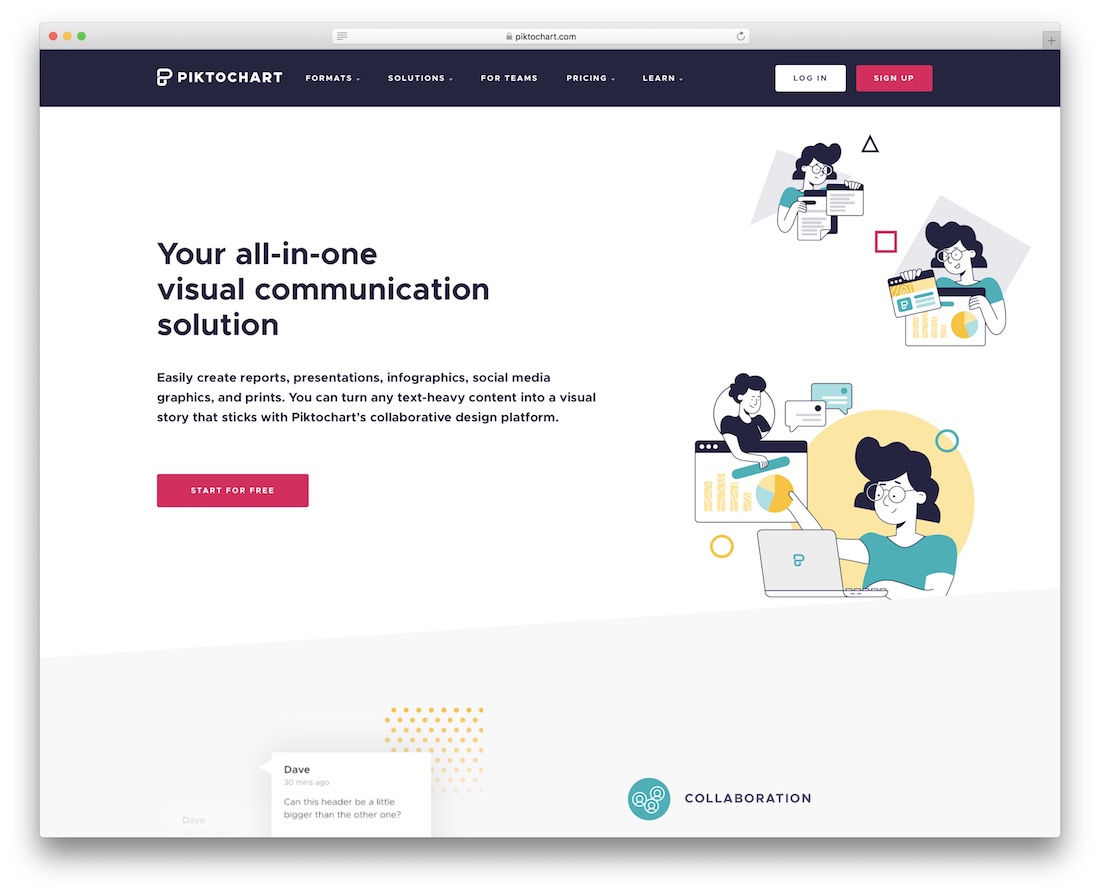
“The Worst Thing You Can Do? Be Positive”무료웹툰