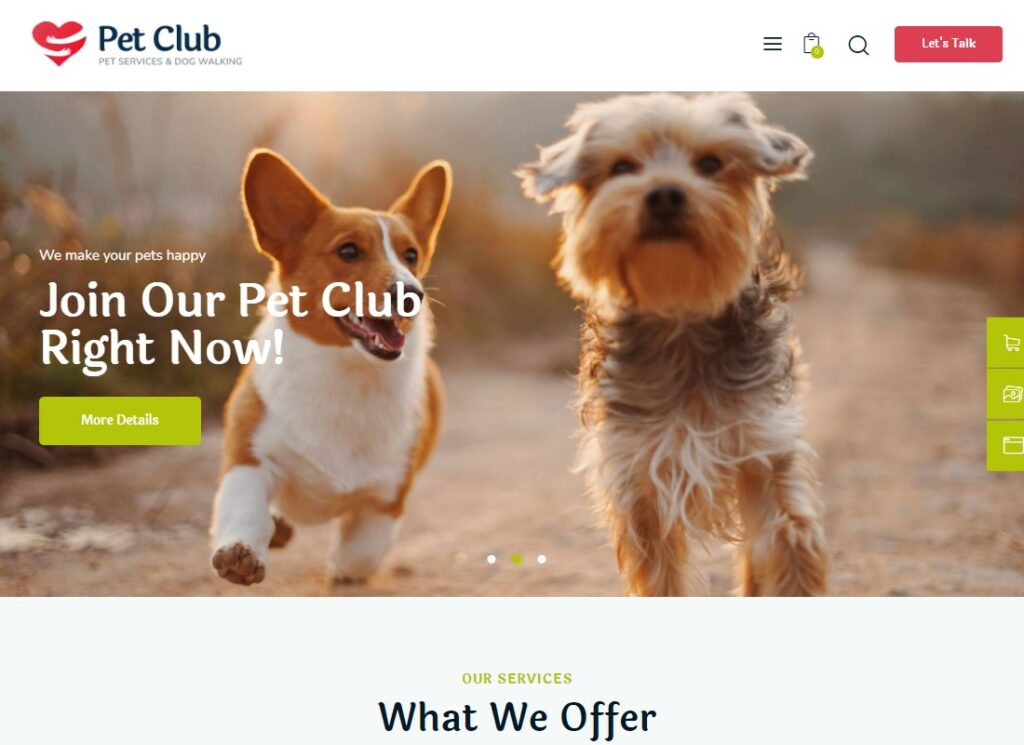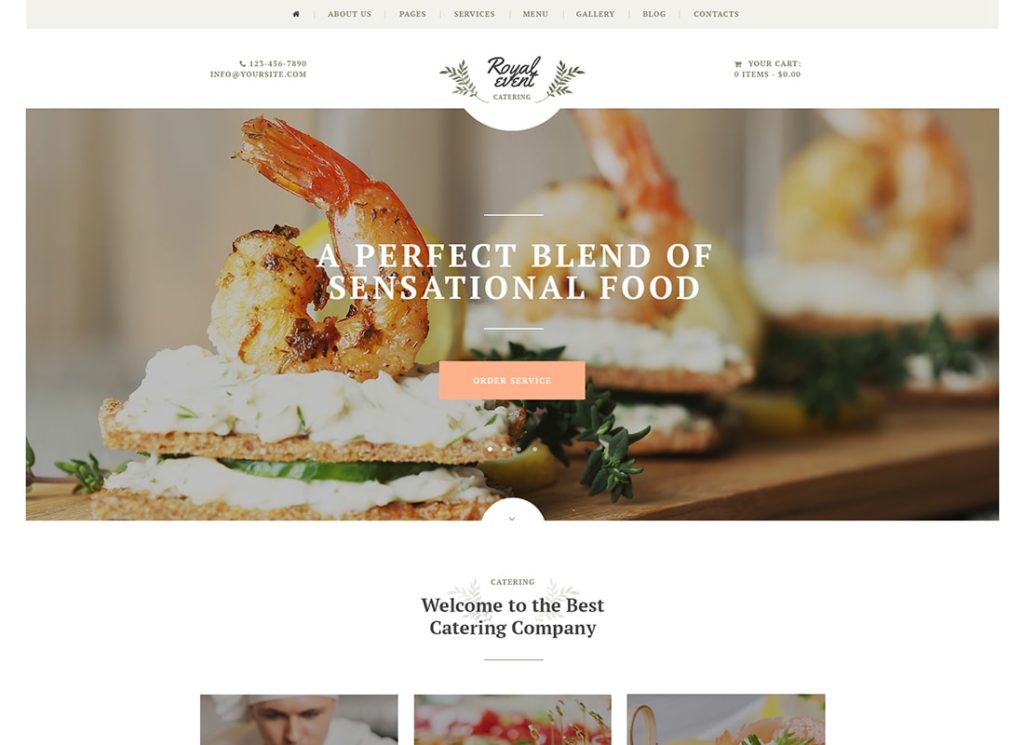As a website owner, isn’t it exhilarating to see a growth in incoming traffic? Sure it is! We all have experienced it! However, when your site gains traction, spam is one of the most unpleasant things you must tend to. When your website gets decent traffic, many unwelcome spammers join the party. Most of these spammers are automated spambots.
How bad could this be, you ask?
Well, let’s see. First, if you don’t moderate comments (i.e., if you directly publish all comments without approval), tons of irrelevant content (spam) will fill your posts and pages. This will ultimately reduce your SEO score, thanks to automated spam bots.
You will need a lot of time if you decide to manually moderate each comment, checking them for spam and authenticity. This technique has another disadvantage. Spam comments will keep filling your WordPress database without requiring significant human effort. Spam comments weigh down your database and make it slow.
Of course, we have many solutions for this problem. This article lists the best anti-spam WordPress plugins you can buy to keep your website clean. Choose any of them (make sure you go through their features first) and enjoy the pleasures of hassle-free comment moderation.
We’ll begin with the simplest WordPress spam protection plugins you can get today.
Best Anti-Spam WordPress Plugins
1. Zero Spam

Registration and comment spam will be no more with the powerful Zero Spam. Zero Spam is an effortless-to-use WordPress anti-spam plugin that offers you protection from spambots. What’s cool about this tool is that little work is necessary to install and activate it and make it work for you. Those two actions are all that is necessary to let Zero Spam do the magic.
If you are ready to buy anti-spam plugin protection, start with the right foot forward and employ Zero Spam. Zero Spam features include no captcha, no moderation queues, caching plugins support, blocking fishy IP addresses, and optional logging. Moreover, Zero Spam is compatible with numerous plugins, like Contact Form 7, Gravity Forms, and BuddyPress, to name a few.
2. Akismet
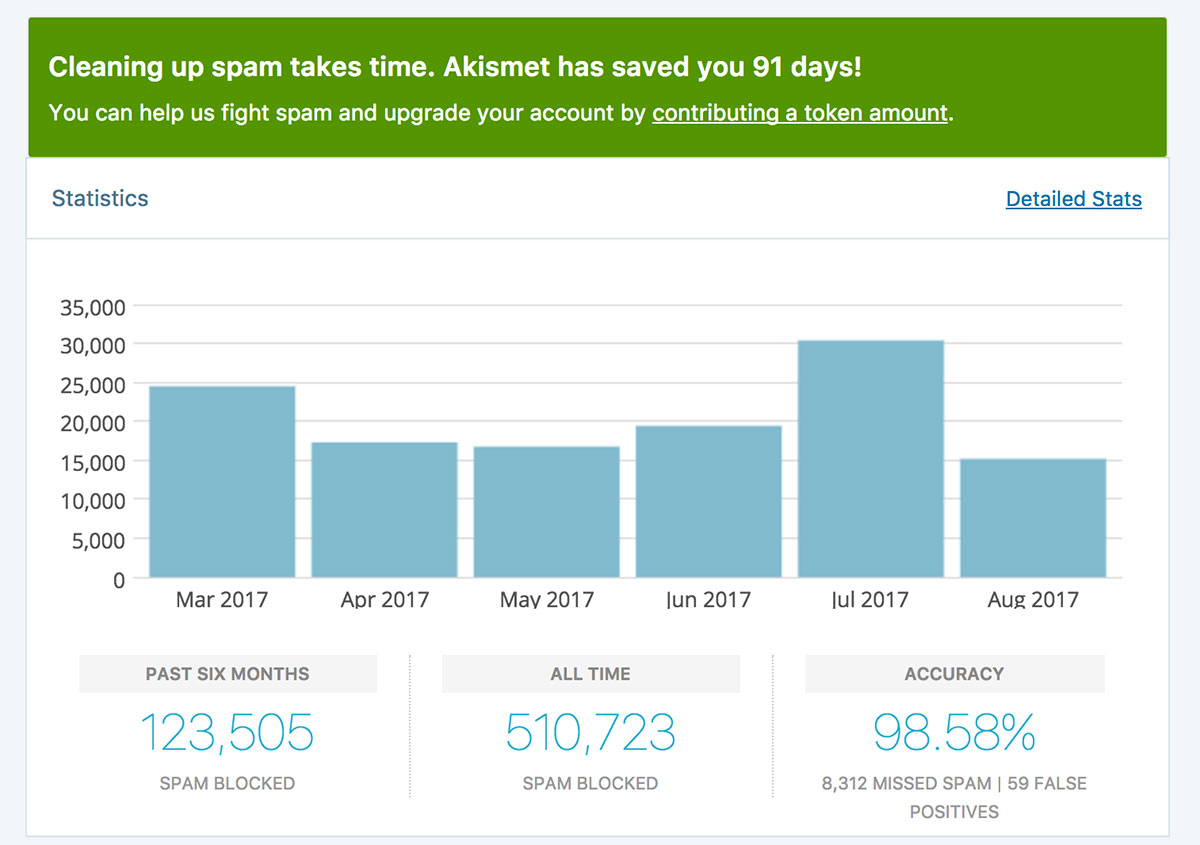
Akismet employs a web service powered by cloud servers, which evaluates comments for spam. Developed by Automattic, the company behind WordPress, this is one of the most popular cloud-based and free anti-spam plugins for WordPress. First, you need to connect to the cloud service using an API key obtained by registering for the service.

A couple of comments blocked by Akismet
The plugin uploads all incoming comments to Akismet’s cloud servers, where highly specialized algorithms evaluate the validity of the comments. Some are caught red-handed and shifted to the spam queue. The squeaky-clean ones are directly moderated and published. If Akismet gets stuck, i.e., can’t decide whether a particular comment is spam, it moves the comment to the moderation queue.
Buy Akismet spam protection if you want an easy and effective solution. Akismet is free for personal and noncommercial use, with a monthly minimum of 50,000 comment checks. The paid plans start from $5 a month, which is a pretty sweet deal for spam protection. It also seamlessly integrates with the Jetpack and Contact Form 7 plugins.
3. Anti-Spam by CleanTalk—No Captcha, No Comments & Registrations Spam

CleanTalk is a premium cloud-based anti-spam plugin for WordPress, blocking spam comments, spam bot signups, and trackbacks.
The plugin is very similar to Akismet in that the incoming comments are uploaded to CleanTalk’s cloud servers where they undergo multiple validation checks. The comments are then moved to the spam queue or are approved and published depending on the results.
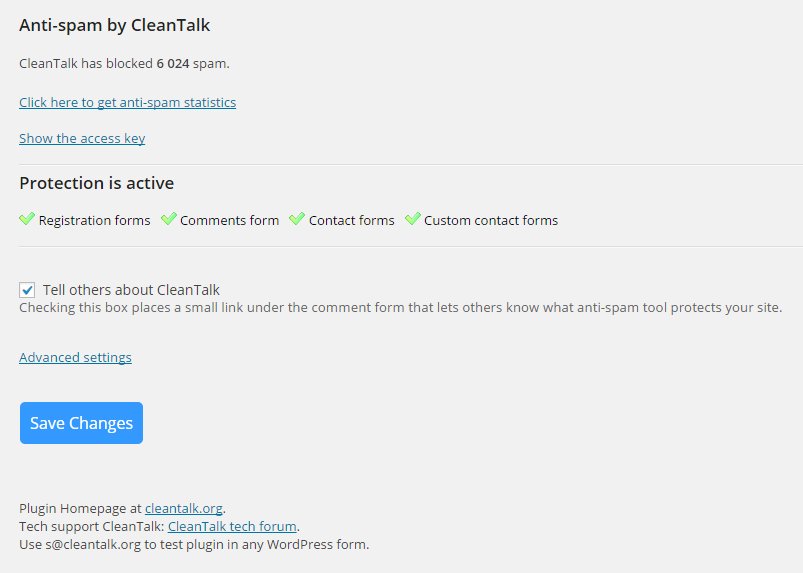
Cloud-based protection options from CleanTalk
The plugin maintains advanced statistics of blocked comments and a spam comment log. It also supports many third-party plugin compatibilities, such as W3 Total Cache, Jetpack, Contact Form 7, WooCommerce, BuddyPress, bbPress, and WP-Members.
If you’re looking to buy a premium anti-spam plugin, CleanTalk offers a 14-day free trial, after which a commercial license costs $8/year for a single website.
4. Anti-Spam Bee

Anti-Spam Bee is a completely free WordPress plugin for personal and commercial uses. Unlike Akismet, Anti-Spam Bee does not require user registration. However, this plugin does not use cloud-powered spam detection algorithms. It relies on server-side techniques, such as matching it against a public spam database, validating the IP address of commenters, using regular expressions, and trusting commenters with Gravatar as nonspammers.
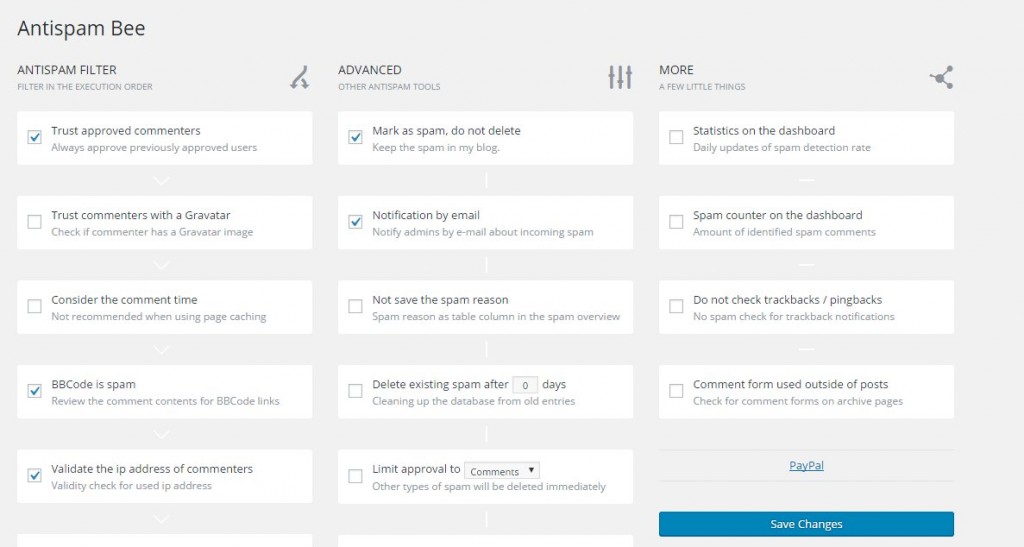
Host of options offered by Anti-Spam Bee
It also clears the WordPress database of previously stored spam every few days, preventing it from slowing down. Moreover, the plugin displays spam statistics and emails the daily spam blockage statistics to the moderators.
If you’re not looking to purchase a plugin and need a free anti-spam solution, Anti-Spam Bee is an excellent choice.
5. Stop Spammers Security | Block Spam Users, Comments, Forms

This plugin is yet another powerful server and client-side anti-spam WordPress plugin with over 20 different checks for spam comments. The plugin also prevents login page spam and offers over 12 pages of options for heavy user customization.

One of the many settings pages of this plugin
If spam is detected, users get a second chance to post their comments or log in with a captcha challenge. The plugin supports various captcha services such as Google reCaptcha, OpenCaptcha, and SolveMedia Captcha.
If you’re planning to purchase a versatile anti-spam solution for your WordPress site, Stop Spammers Security is an excellent choice.
6. Anti-spam

If you’re dealing with an influx of spammy comments, Anti-spam is the perfect plugin to help you block comment spam. As the name suggests, Anti-spam is a WordPress plugin specifically designed to eliminate annoying spam. The best part? It’s incredibly easy to use—simply download, install, and it starts working immediately without the need for any configuration.
One of the key features of Anti-spam is its ability to store blocked comments in the spam folder, giving you the option to manually delete them or approve certain comments if necessary. Keep in mind that Anti-spam focuses exclusively on blocking comment spam. If you need broader spam and malware protection, consider purchasing a more comprehensive anti-spam plugin from this list.
7. BulletProof Security

BulletProof Security is an all-in-one website protector that keeps your pages running smoothly, even in the face of spam, attacks, and other malicious activities. This plugin ensures your online space remains protected and safe at all times. Pre-install BulletProof Security to prevent issues as your traffic grows. It’s better to be safe early on than sorry afterward. BulletProof Security offers a one-click setup wizard, making it easy for users to benefit from its powerful features.
The features of BulletProof Security include a malware scanner, login monitoring, backups, and both front- and back-end maintenance modes. If you need more advanced protection, you can always purchase the BulletProof Security Pro upgrade for additional features. However, the free version is often more than sufficient for most users.
8. Wordfence Security

Wordfence Security is a comprehensive security solution for your WordPress website or blog. Instead of facing potential security issues, let Wordfence Security handle the smooth operation of your site in the background. This plugin is much more than just an anti-spam tool for WordPress—it offers extensive protection across various aspects of your site. With over three million downloads, it’s clear that Wordfence Security is trusted by many.
Wordfence Security functions as both a firewall and a security scanner. Within the admin dashboard, you can monitor how many threats, spam, and possible attacks Wordfence Security has blocked. This includes spam protection as well. If you’re looking to purchase an enhanced security package, consider upgrading to the Wordfence Security Pro plan for even greater protection.
9. Blackhole for Bad Bots
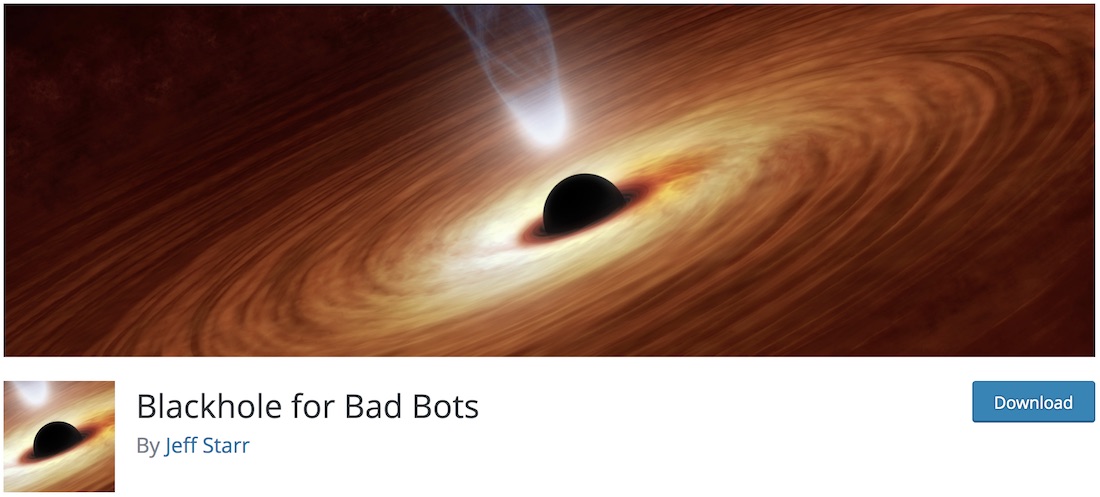
Create a virtual black hole to trap spammers and hackers with the Blackhole for Bad Bots WordPress anti-spam plugin. This plugin offers robust protection against harmful bots by adding a hidden link in your website’s footer that only bots will follow. Once the bots enter the link, they are trapped and blocked. Importantly, Blackhole for Bad Bots is designed not to affect legitimate users or good bots, ensuring your website remains accessible to all intended visitors.
The setup process for Blackhole for Bad Bots is quick and straightforward. It’s also lightweight, so it won’t impact your website’s performance or load speed. This plugin is regularly updated to ensure optimal protection, making it a reliable choice for anyone looking to purchase an effective bot-blocking solution.
10. WPBruiser (No Captcha Anti-Spam)

WPBruiser, formerly known as Goodbye Captcha, is a powerful anti-spam and security plugin that relies on advanced algorithms to block spam bots without using any captcha images. This plugin does not disrupt the user experience with visual verifications but still provides strong protection against spam.
One of WPBruiser’s strengths is its ability to log blocked content, allowing you to review any blocked submissions. This feature is particularly useful if you’re concerned about false positives. You can view every blocked request in the Reports tab, offering a clear overview of the plugin’s performance.
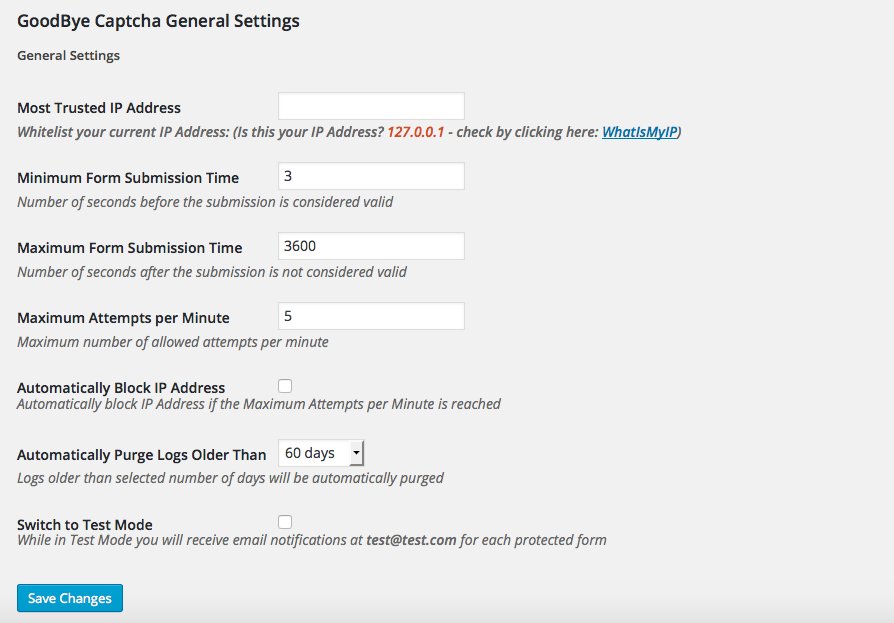
General Settings page of WPBruiser
WPBruiser integrates seamlessly with the WordPress login and registration pages, as well as with the comment form. Additionally, it offers features like IP blacklisting, optional logging, and statistics, making it a comprehensive solution for those looking to purchase a reliable anti-spam plugin. It’s also compatible with a wide range of third-party plugins.
Conclusion
As a WordPress site owner, choosing the right anti-spam plugin depends on the nature of your traffic. If your site mostly publishes list-type articles, your visitors may frequently suggest new products, which anti-spam algorithms might mistakenly classify as spam. In such cases, regularly reviewing your spam queue is recommended, especially if the number of comments is manageable.
Ultimately, you need to decide between a cloud-based solution like Akismet or WangGuard and a local solution that uses server-side and client-side data to prevent spam. For sites with moderate traffic and recurring, inquisitive comments, a local solution might suffice. However, if you’re running a high-traffic, viral site, a cloud-based option would likely offer better protection.
For additional tips on keeping your WordPress site clean and optimized, check out this guide. Maintaining a clean site will enhance load speeds and improve overall performance. For more information on boosting your website’s speed, be sure to read this article.
If we’ve missed your favorite anti-spam plugin, let us know, and we’ll add it to our list! Thanks for reading!